Trackbacks Are Working
 After seven months of mostly–blissful ignorance, Where Did My Brain Go? finally has trackbacks.
After seven months of mostly–blissful ignorance, Where Did My Brain Go? finally has trackbacks.
Trackbacks are used by bloggers to inform each other, when they link to each others blogs. If I link to a post on someones blog, I send her a trackback, so she knows who links to her work.
I keep track of everyone who comes to Where Did My Brain Go? but I just look at totals of visitors, not at individual entries. Totals rise when I write about Bear Grylls and Osi Umenyiora. Totals drop, precipitously, when I don’t write anything at all.
Two days ago, after not writing anything on Where Did My Brain Go? for almost for a month, my visitor totals dropped so much, that I decided to look at individual entries. Among these log entries, I found about a dozen requests, which ended in “/trackback/” — but I did not have a single trackback!
I clicked on one entry, for example: https://wheredidmybraingo.com/welcome/trackback/ and got a “File Not Found” error. (removed invalid link 06-17-09)
I tried changing some settings, but nothing worked. I headed over to Wordpress support, and posted this clueless message in the How-to and troubleshooting forum:
My server log contains many requests which end in “trackback” but these do not show up on my posts as comments, as I have seen in other WP blogs.
I tried enabling / disabling my “Feedburner Feedsmith” plugin — but no change.
What do I have to do to make this feature work?
Unfortunately, my clueless message was too clueless for the gurus, but I got some unexpected help which explained how to fix the problem, with three lines of code.
Wordpress Dashboard
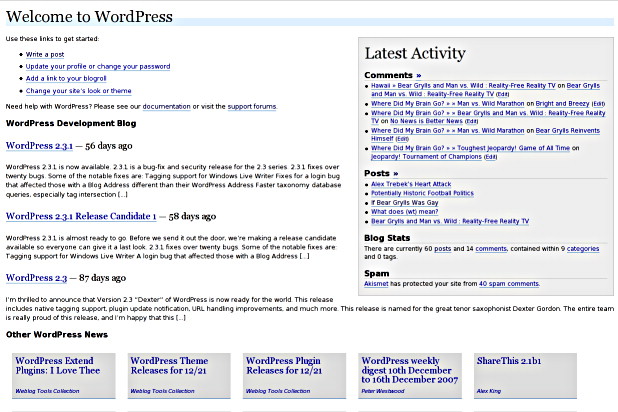
Occasionally, a graphical interface is helpful, and one of those helpful GUIs, is the well-designed Wordpress “Dashboard” shown above.
The Dashboard is a collection of Wordpress news, instructions, tutorials. When you login to Wordpress, without specifying an address, you are greeted with the Dashboard.
When I logged in yesterday, for the first time in awhile, I was determined to fix trackback, but I was still completely clueless. However, I perked up as soon as the dashboard was displayed, when I saw the word “trackback” among the titles, in Other Wordpress News.
All in the Theme
Dashboard directed me to Tip #9: Use trackback auto-discovery, written by Leonid Mamchenkov. Leonid’s tip explained the important part in one sentence:
Gladly, there is a Codex page that covers trackback_rdf() function.
I learned that I did not have trackbacks, because I never added them to my theme.
How To Add Trackbacks to Your Wordpress Blog
You must edit one file in your Wordpress theme to enable trackbacks. Relax, it’s easy.
From the Dashboard menu, select Presentation followed by Theme Editor — select Main Index Template to edit.
Find a line that begins with: <p class="postmetadata" — around line 24
Insert the following three lines, immediately after that line:
<!– (ends with two hyphens)
< php trackback_rdf(); >
–> (starts with two hyphens)
That’s it! Save your file, reload your blog, and select a post. Depending on your theme, you should see “leave a response or trackback from your site“ after the post. You should be able to see it on this post to see it now.
I hope to see some trackbacks at Where Did My Brain Go? soon!