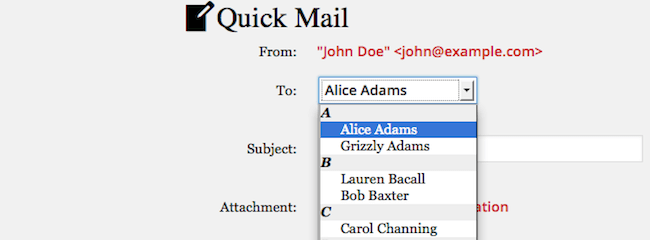Quick Mail
Quick Mail is the easiest way to send an email with an attachment to a WordPress user on your site.
- Displays author directory for sending mail to site members
- Send text or html email
- Copy / paste Web pages for authors and editors
- Options to hide administrator emails and author directory
- Enter email address to send mail to anyone
- Mail is sent from author’s name and address
Why Did I Write Quick Mail?
I wanted to send a post draft to my daughter, for her opinion. I did not feel like opening a browser or mailer to send a quick mail.
WordPress sends me notifications, when a comment is added. WordPress should be able to send me an email, too.
Quick Mail makes it easy to send emails, and share unpublished or private posts.
Sharing Private Posts and Drafts
How to share any WordPress post with Quick Mail: even if the page is private.
NOTE: Disable the WordPress Admin toolbar before visiting the page, for best result.
- Visit the page or view the preview.
- View source
- Select all
- Copy
- Paste into Quick Mail message
- Add recipient, subject, send!
Your email will include the stylesheets from the original page. The page should render the same or similar, depending on the device.
Mail Security
- Messages can be re–sent, but only one recipient is permitted for each email.
- Sent message is displayed. Just change the recipient to send it again.
- Senders need a first and last name.
- Seems reasonable to me
:)
- Seems reasonable to me
- Senders need a valid email address.
- Please send mail from a real address.
- Mail address and recipient domain are validated before message is sent.
- Quick Mail prevents “Message could not be sent” surprises.
Site Security
User List
Quick Mail offers several options for restricting the display and content of a site’s users.
- Hide Administrator profiles
- User list will not include administrator profiles.
- Display full name or WordPress nickname
- Do site authors use their full name?
- Grant editors access to user list.
- Quick Mail is set to display user list to administrators. But Quick Mail is also helpful for editors sending corrections to authors.
Senders
Administrators decide who is allowed to mail. Quick Mail is configured so users who
can publish posts are allowed to send email. Add a filter to change this. Paste the code from example below in your themes functions.php, to restrict usage to admininstrators. Edit list users to allow access to others.
User Display Options
A nation can only have one Queen, but a WordPress site can have multiple administrators. You can increase confusion, by allowing users to modify user display options.
This is helpful if you want users to be able to send mail to anyone, or limit their recipients to site users.
Paste the code in the example below to allow editors to modify site user display options.
Get Quick Mail from GitHub and WordPress
Download Quick Mail from the WordPress Plugin Repository.
Fork Quick Mail on GitHub to add new features.
I hope you enjoy using Quick Mail. Please leave a review to help others find it.