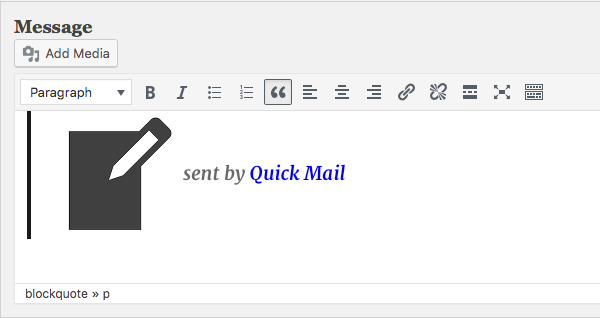Quick Mail 3.0.2 Adds Paragraphs to HTML Messages
Quick Mail is a WordPress plugin for sending email with attachments from the WordPress dashboard. Quick Mail includes options to send email to members of your site, or anyone.
I created Quick Mail to send email to WordPress users on a site, without looking up their email addresses.
Download Quick Mail now, or read on for more information.
Quick Mail was published two years ago. I use Quick Mail regularly, and try to improve it.
What’s New in Quick Mail 3.0.2?
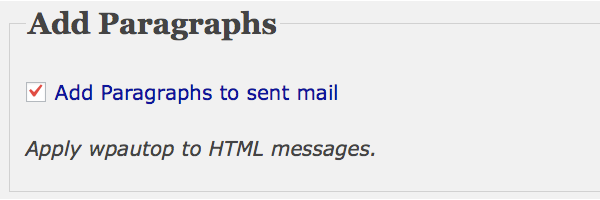
I added the TinyMCE editor to Quick Mail 3.0.0. But it needs help.
72% of developers and end-users who responded to a recent WordPress Editor Experience Survey, indicated they installed plugins to add features to the WordPress editor.
For example, TinyMCE Advanced is active on over 2 million sites. Quick Mail messages were formatted better using the TinyMCE Advanced “Keep paragraph tags” option, so I added something similar to Quick Mail.
I also added “real” nicknames.
Add Paragraphs
The new “Add Paragraphs” option uses wpautop to add spaces between lines. wpautop converts text followed by two carriage returns to an HTML paragraph.
A paragraph is a block level HTML element. A block level element begins on a new line.
I tested Quick Mail 3.0.2 with TinyMCE’s “Keep paragraph tags” option. Using “Keep paragraph tags,” the output of messages was the same with Quick Mail’s new wpautop option on or off.
However, there are hundreds of plugins that modify the behavior of wpautop.
Please test “Add Paragraphs” on your system, to determine if you need it.
Real Nicknames
In the settings first option you say “Show all users sorted by nickname’ but its not nickname its username/nice name that shows. Would be great if we can have an option to show nickname?
Good idea! I think Quick Mail displayed the “nice name” because it is available with WP_User_Query. I do not remember why I did not use the nickname.
You need a plugin or SQL script to edit your nice name. WordPress nicknames can be edited on a user profile. A nickname and email address are required by WordPress.
Quick Mail requires a first and last name to send mail.
WordPress Option Autoload Overload
Quick Mail options are not “autoloaded” by wp_load_alloptions(), when pages are loaded. Options should only be loaded by the Quick Mail settings and message entry form.
WordPress would load faster if “autoload” was indexed in wp_options. A ticket to Add index to wp_options to aid/improve performance was created four years ago.
Large sites can improve their load time by adding an autoload index to wp_options. See WordPress wp_options table autoload micro-optimization for additional information.
It is easy to write an SQL script to index autoload on new sites. But this should be part of WordPress core.
Get Quick Mail 3.0.2 from WordPress or Github
Download Quick Mail 3.0.2 from the WordPress Plugin Repository. Fork Quick Mail on GitHub to add new features.
Quick Mail 3.0.2 was tested with WordPress 4.7.4, including multisite.
I hope Quick Mail makes your life easier. Please leave a review to help others find it.
Thanks to everyone who has been translating Quick Mail. Please join the translation project so more people can use Quick Mail in their language.
Review my previous articles on Quick Mail for additional information. Download Quick Mail to try it now.