Quick Mail 1.1.1 Update
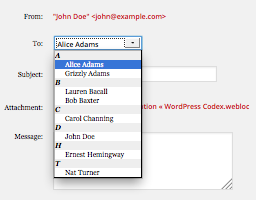 I wrote the Quick Mail WordPress Plugin, because I wanted to send an email with an attachment from the WordPress Dashboard.
I wrote the Quick Mail WordPress Plugin, because I wanted to send an email with an attachment from the WordPress Dashboard.
I wrote plugins for specific sites before Quick Mail. Quick Mail was released to the public, so it must work on any site.
Quick Mail is improving. It is compatible with more systems, after this upgrade.
Where Are the Temp Files?
PHP Uploads are controlled by settings in php.ini, also known as “configuration directives.” File uploads must be enabled by a system administrator, to attach a file to a message.
PHP hides the path to the uploaded file for security. move_uploaded_file() moves it into a temporary directory.
The temporary directory is set with upload_tmp_dir. Upload_tmp_dir is empty in a new PHP installation. If upload_tmp_dir is not set by the system administrator, Quick Mail 1.1.1 uses the value of sys_get_temp_dir() for the temp directory.
Previous versions of Quick Mail used environment variables. The PHP code for this function also checks environment variables, but it has been tested on more systems.
Quick Mail uses is_dir and is_writable to verify the directory. trailingslashit adds an trailing slash, if needed.
See Attaching a File to a Quick Mail Message for more info.
Limits on File Attachments
Quick Mail 1.1.1 will reject a file with a name longer than 250 characters.
PHP documents 7 file upload errors. Quick Mail 1.1.1 displays “Uploaded file was too large” for errors 1 and 2. “File Upload Error” is used for other upload errors.
The generic message was confusing. I added the error messages for size after a large upload failed during testing.
PHP’s Limits on File Uploads
PHP manages upload size in php.ini with post_max_size and upload_max_filesize configuration directives.
memory_limit, execution time and input time also limit the size of PHP file uploads, because they limit time and memory resources.
My wp_options Has Too Many Options
If you uninstall Quick Mail 1.1.1, its options will be deleted.
Sorry — this should have been in the original version — public rules are different.
Download Quick Mail 1.1.1
Quick Mail 1.1.1 was tested on WordPress 4.1.1 today.
Download Quick Mail from the WordPress Plugin Repository. Please leave a review. Send issues if you have problems.
Fork Quick Mail on GitHub to add your own options and features.
Writing a public WordPress plugin was enlightening. I am writing one more public plugin, trying to be compatible with as many systems as possible.