Quick Mail 1.2.4 uses WP REST API
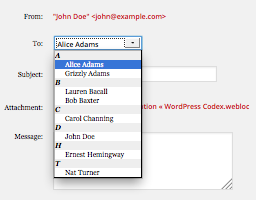 My Quick Mail WordPress Plugin sends a quick email with an attachment from the WordPress Dashboard.
My Quick Mail WordPress Plugin sends a quick email with an attachment from the WordPress Dashboard.
Quick Mail has options to send email to a member of your site, or anyone.
You can learn more about Quick Mail from the my previous articles. However, The best way to learn about Quick Mail is install it and try it.
Quick Mail is helpful. I use it almost every day.
Quick Mail Needed a New Version
I always test Quick Mail after a WordPress update. I usually add a feature, and update the version number.
I tested Quick Mail 1.2.3 with WordPress 4.4.1. I updated the README and removed a TODO from the code. I did not update the version number, because the changes were minor.
I thought I was giving users a break, because an update was not required. However, I fixed a broken site yesterday, and learned why I needed to change the version with any modification.
Wordfence Security Warnings
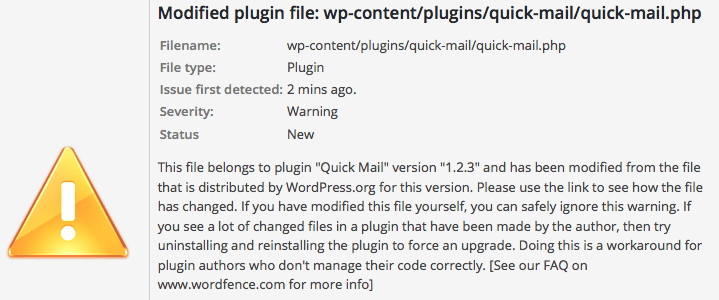
Wordfence scans are great for detecting file changes. Unfortunately, my Quick Mail changes were flagged as a security error.
Wordfence has a million installations, so I fixed the warning ASAP. I added a feature with the WP REST API.
WP REST API
The WP REST API is an effort to turn WordPress into a complete application framework. From the plugin description:
This plugin provides an easy to use REST API, available via HTTP. Grab your site’s data in simple JSON format, including users, posts, taxonomies and more. Retrieving or updating data is as simple as sending a HTTP request.
It is too simple, because I can retrieve a list of a WordPress site’s published authors, without authorization. I will write about this after I update the plugin.
I wanted to try the REST API since I attended a presentation by Josh Pollock at Tampa WordCamp. I found a use for the REST API, but I think it needs more security.
Quick Mail 1.2.4
Quick Mail uses the REST API to obtain a list of a site’s users. If Quick Mail finds the REST API installed, it uses it to count the number of published users. If the site has one published user, the default “User Display” is set “Do Not Show Users.”
The previous default setting of “Show All Users,” on site with one user, only allowed the user to send mail to themselves.
Quick Mail 1.2.4 was tested with WordPress 4.4.1.
Get Quick Mail 1.2.4 from GitHub and WordPress
Download Quick Mail 1.2.4 from the WordPress Plugin Repository.
Fork Quick Mail on GitHub to add new features.
I hope you enjoy using Quick Mail. Please leave a review to help others find it.