Quick Mail 3.4.2 Maintenance Release
I created the Quick Mail WordPress plugin in 2014, to send a quick email with an attachment from the WordPress dashboard.
Quick Mail has evolved. Use it to reply to comments privately and send email with an attachment from the command line with WP-CLI.
Does email sent from your WordPress blog get marked as spam? You can use Quick Mail with Mailgun and Sendgrid to send reliable email.
The latest version of Quick Mail improves the WP-CLI command and fixes one error.
Do you use WP-CLI?
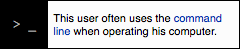 WP-CLI is my favorite WordPress project. I use WP-CLI every day, to update sites and replace links in databases.
WP-CLI is my favorite WordPress project. I use WP-CLI every day, to update sites and replace links in databases.
I added a WP-CLI command to Quick Mail last year.
Use wp quick-mail to send messages, attachments, contents of Web pages.
Example
wp quick-mail me@x.com you@x.com http://example.com "New Site"
Example sends the contents of http://example.com from me@x.com to you@x.com with subject “New Site”.
But it did not always work correctly!
Do you use SendGrid, Mailgun, SparkPost?
Email delivery services make it possible to send authenticated email from any computer with an Internet connection, including localhost.
Quick Mail recognizes settings from SendGrid, Mailgun, SparkPost.
The latest quick-mail WP-CLI command also recognizes email delivery services. For example, if you are using SparkPost:
wpsp_reply_tofilter is used to change the “Reply To” address.wpsp_transactionalfilter is used to change the “Reply To” address.
A console message is displayed to inform you that the reply setting was modified.
Incompatible Plugin
Stop Emails displays ”To send emails, disable the plugin.“
If you are using an email delivery service, you can ignore this message.
Props to author Sal Ferrarello for testing Stop Emails with Quick Mail.
What Else Is New in Quick Mail 3.4.2?
I fixed a variable that was used without being initialized. It should not have affected mail delivery, but it displayed a warning under certain conditions.
Quick Mail and Gutenberg
WordPress 5.0 will include the Gutenberg editor, as the “new“ content editor.
Quick Mail works fine on WordPress 5. I have tested Quick Mail with nightly releases, on standard and multisite.
Get Quick Mail 3.4.2 from WordPress or Github
Download Quick Mail 3.4.2 from the WordPress Plugin Repository. Fork Quick Mail on GitHub to add new features.
Quick Mail 3.4.2 has been tested with WordPress 4.9.4 and 5.0 nightly releases, including multisite.
Do you use Quick Mail? Please leave a review to help others find it.
Thanks to everyone who has been translating Quick Mail. Please join the translation project so more people can use Quick Mail in their language.
Review my previous articles on Quick Mail for more information. Download Quick Mail to try it now.
