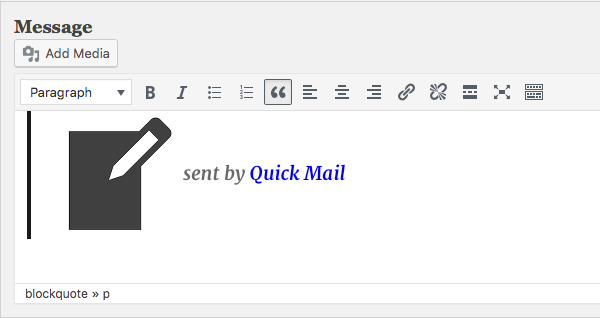Quick Mail Sends Messages from WordPress
I created the Quick Mail WordPress plugin in 2014, to send an email with an attachment from the WordPress dashboard.
Quick Mail users can select email recipients from WordPress site users or commenters.
Have you ever wanted to answer a comment privately, and include an attachment in your reply? Do it with Quick Mail :)
Use Quick Mail with WP-CLI to send an email with an attachment from the command line.
Does email sent from your WordPress blog get marked as spam? Use Quick Mail with Mailgun, Sendgrid or SparkPost to send reliable email.
Quick Mail 3.5.3 is the 39th update. I improved two features and fixed one bug.
idn_to_ascii(): INTL_IDNA_VARIANT_2003 is deprecated
I added support for international mail to Quick Mail in 2016.
Quick Mail uses the PHP function idn_to_ascii to convert email addresses with “foreign” characters to punycode – a reversible representation of the address without accented characters.
Another PHP 7 Update Annoyance
INTL_IDNA_VARIANT_2003 and
INTL_IDNA_VARIANT_UTS46 are punycode “variants”.
Although it is not documented, PHP 7.2 and PHP 7.3 produce a warning if
INTL_IDNA_VARIANT_UTS46 is not used. I fixed the warning.
User Roles / Help
Setting a user’s role to “No Role on this site” is the fastest way to remove their privileges.
Unfortunately, a blank role looked like an error on the Quick Mail User List. “No Role” is now displayed.
I also added user role information to Quick Mail’s Help feature.
What’s Next for Quick Mail and WordPress?
WordPress CEO Matt Mullenweg wants to add nine projects to WordPress this year.
Five of his nine proposed projects are designed to force the Gutenberg editor on WP users.
I will stop updating WordPress when I am forced to use the “block editor.”
Additionally, Gutenberg increases security problems, because users, including me, are hesitant to update plugins and themes.
Who’s Afraid of Gutenberg?
In May 2019 (now) almost half of WordPress users have not updated to version 5, to avoid Gutenberg.
I have not found a compelling reason to use the Gutenberg editor. I keep it running on a test site, and try it after updates.
Gutenberg Hurts Quick Mail
If users are afraid of update WordPress, they will not be able to use the latest and greatest version of Quick Mail. Quick Mail requires WordPress 5 for Javascript internationalization.
Back to the Future
The next version of Quick Mail will restore the localize_script method of translating Javascript, like Quick 3.4.4.
I want users who are afraid of Gutenberg to use the latest version of Quick Mail.
The next version of Quick Mail will work on WordPress 4..
Get Quick Mail 3.5.3 from WordPress or Github
Download Quick Mail 3.5.3 from the WordPress Plugin Repository.
Fork Quick Mail on GitHub to add new features.
Quick Mail 3.5.3 was tested with WordPress 5.2 and nightly releases, including multisite.
Does Quick Mail Improve Your Life?
Do you like Quick Mail? Please leave a review to help others find it.
Thanks to everyone who has been translating Quick Mail.
Please join the translation project so more people can use Quick Mail in their language.
My previous articles on Quick Mail contain lots of additional information.
Or download Quick Mail now, to try it. Quick Mail is helpful.