Quick Mail WordPress Plugin Update: Send Email to Site Users
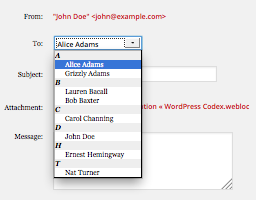 I listened to comments, and improved my Quick Mail WordPress plugin.
I listened to comments, and improved my Quick Mail WordPress plugin.
Quick Mail lets users send emails with attachments from the WordPress Dashboard.
I wanted Quick Mail to be simple and fast. Apparently, it was too simple.
I addressed two common requests, and added new features.
The most common request was easy. I removed the yellow background and border from the data entry form.
Several users wanted to send emails to the members of their site. I added this feature with a few limitations, to prevent abuse.
WordPress Users, Roles, Capabilities
WordPress users are granted access to administrative features, according to their role. Administrators, authors, editors, contributors and subscribers are roles.
Each role has a comprehensive set of capabilities. WordPress developers studied a blog’s operation, and assigned capabilities to roles for every standard task.
A user must be able to List Users to send email to members of a site. WordPress limits this capability to administrators.
However, many sites use editors to review contributions. An editor should be able to use Quick Mail to contact an author.
Quick Mail User Lists
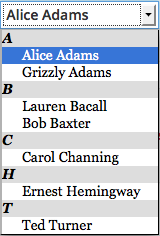 I want to send mail that includes my full name and recipient’s full name.
I want to send mail that includes my full name and recipient’s full name.
However, some WordPress users have incomplete profiles, because WordPress only requires a login and email address.
Quick Mail handles this problem with two varieties of user lists.
1) Users with first and last names, sorted by last name, first name.
2) All users sorted by nickname. The login name default nickname, or “nice name,” for a WordPress profile. An administrator’s login should be private. Quick Mail protects this information with an option.
Use options to change the list type and view. I would like to be able to change the list type from the data entry form, in a future version.
Quick Mail Options and Restrictions
Security Limit
Messages are limited to one recipient, one file attachment, plain text.
Practical Limits
![]() Quick Mail uses an HTML select element to display users. Select is the ideal choice for selecting an option from a small group.
Quick Mail uses an HTML select element to display users. Select is the ideal choice for selecting an option from a small group.
Unfortunately, a linear list is not practical for hundreds or thousands of options. Quick Mail displays totals of all users, and users with names, on its options page.
There are 512 users in the adjacent image.
Warning: Long List
I was going to add a warning, to prevent users from crashing their browser with a huge list. I will try to add a better method of displaying a long list, in a future version of this plugin.
Administrative Options
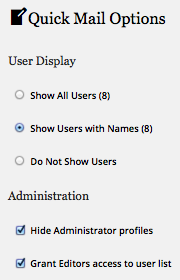 Quick Mail includes options for users and administrators.
Quick Mail includes options for users and administrators.
Administrative settings are applied to a site. However, administrators have personal settings for reports.
Hide Administrator Profiles
WordPress administrator profiles are hidden by default, to protect their login and email address. Administrators can display their profile, as an option.
Grant Editors access to user list
Administrators must enable this option, to allow editors to view site’s user list.
A user list can be copied and abused. This option should only be granted to trusted users.
User Options
User options vary by role and plugin settings. Developers can add a filter to change the defaults. I will explain the default settings.
“Subscriber” and “Contributor” cannot send mail.
“Author” can send email, but will not see a site’s user list.
“Editor” can send email. An administrator must grant editors permission to see the user list.
Users with the capability to see the user list, can save a default view.
Developer Options
It is dangerous to grant access to email and a Web site’s user list.
However, you might manage a site with trusted users. Therefore, capabilities to see user list and set site options can be changed with filters.
- quick_mail_user_capability
- Minimum capability to send mail. Default: publish_posts
- quick_mail_setup_capability
- Minimum capability to set user options. Default: list_users
Fork Quick Mail on GitHub to add your own options and features.
Download Quick Mail
Download Quick Mail from the WordPress Plugin Repository. Please leave a review. Send issues if you have problems.
I hope you enjoy using Quick Mail!