WordPress Plugin: Quick Mail : Send Email from WordPress
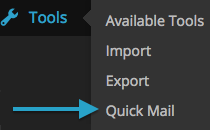 Send email from the WordPress dashboard with my Quick Mail plugin.
Send email from the WordPress dashboard with my Quick Mail plugin.
Quick Mail adds a menu selection to WordPress Tools to send an email with an optional file attachment.
Quick Mail sends email with a user’s name and email address, taken from their WordPress profile.
Security Limitations
I do not want WordPress administrators to unwittingly help users flood the Internet with spam from my plugin.
Content
- Quick Mail sends “plain text” emails. Text is filtered with the sanitize_text_field function. Send a link as plain text. Send HTML as a file attachment.
- One file can be attached to a Quick Mail message.
User Permissions
- Usage is limited to users who can publish posts. Other users will not see Quick Mail as an option on their Tools Menu.
Downloading Quick Mail
Quick Mail is available on GitHub and the WordPress plugin respository. GitHub has an extra README.
Technical Info
Quick Mail has been tested with WordPress 4.0.1, PHP 5.4 and 5.5. There are no PHP errors or warnings with WP_DEBUG on.
Please see How to Send Email from WordPress Admin for additional information.
I hope Quick Mail increases your productivity. WordPress users can finally send an email with an attachment from the WordPress Dashboard.
Download Quick Mail from WordPress or GitHub to add a valuable feature to your WordPress site.
Update: December 15, 2014
Quick Mail 1.1.0 includes two varieties of user lists to send email to a site’s users. Please see Quick Mail WordPress Plugin Update: Send Email to Site Users for more info.